Native Apps vs. Web Apps vs. Hybrid Apps: Pros, Cons, and Costs Explained
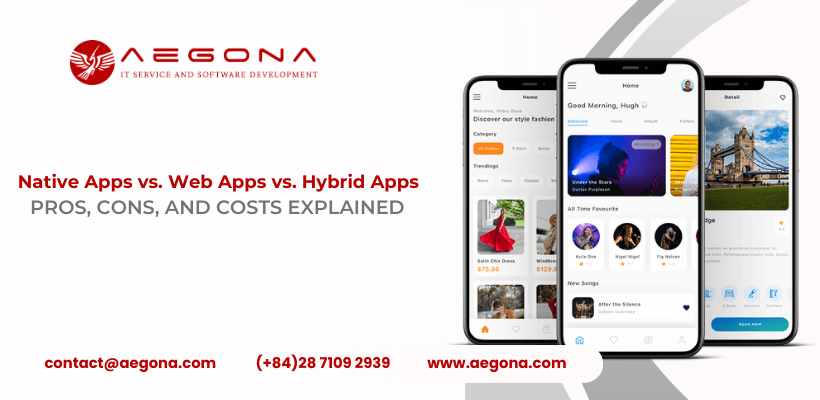
Facing three options for app development – Native Apps vs. Web Apps vs. Hybrid Apps – are you confused about which one to choose?
In this article, Aegona will help you resolve these concerns by providing a detailed comparison between Native Apps vs. Web Apps vs. Hybrid Apps. We will thoroughly analyze important factors such as development costs and estimated completion times, helping you choose the optimal solution.
1. How are mobile apps classified?
Based on the technology used, mobile apps can be divided into three types:
- Native App: An app developed specifically for a particular operating system or platform, such as iOS or Android.
- Web App: An optimized version of a website designed to work on all mobile devices and operating systems through a web browser.
- Hybrid App: A type of mobile app that combines elements of both Native apps and web apps. It is developed using web technologies but is packaged within a Native apps framework, allowing it to be installed from an app store and run on different mobile platforms.
2. Difference Between Native vs. Web vs. Native Apps
2.1. Native Apps
Native Apps are developed specifically for each mobile operating system. Thus, you can have a Native apps for Android or iOS, but you cannot use a single Native apps for all platforms. For example, a Native apps on the Blackberry OS cannot run on Android phones, and an iOS Native app cannot run on Windows phones.
- Technology Used: Native apps are programmed in different languages depending on the operating system, such as Java, Kotlin, Swift, Objective-C, C++, and React Native.
- Advantages: Native apps generally offer higher performance and reliability due to being optimized for a specific operating system. They use device resources more efficiently and integrate well with the device's user interface, providing a smoother experience. Additionally, because they can connect directly to the device's hardware, Native apps can access features like Bluetooth, contacts, camera, and NFC.
- Disadvantages: Developing Native apps requires double the effort for each different platform, as code cannot be reused between operating systems. This leads to higher development and maintenance costs. Each time there is an update, users have to download and reinstall the app, and Native apps may also take up more storage space on the device.
- Examples: WhatsApp, Spotify, Pokémon Go, Waze, Tesla, SoundCloud.
>> Read more: Top-Rated iOS & Android Mobile App Development Company in Vietnam

2.2. Web Apps
Web Apps work similarly to Native apps but are accessed through a web browser on your mobile device. Instead of being a standalone app that needs to be downloaded and installed, a Web App is essentially a responsive website designed to adjust the user interface based on the device you're using. When you "install" a Web App, it usually just bookmarks the website's URL on your device.
- Technology Used: Web Apps are typically developed using HTML5, CSS, JavaScript, Ruby, and other web programming languages.
- Advantages: Since Web Apps are based on web technology, they don’t need to be customized for each operating system, which reduces development costs. They don’t need to be downloaded or installed, so they don’t take up storage space on your device. Maintenance is also simpler because updates can be made directly through the web without requiring users to download anything from the app store.
- Disadvantages: Web Apps are completely dependent on the web browser, so functionality may vary depending on the browser used, leading to inconsistent user experiences. Moreover, Web Apps need an internet connection to function, and while they may have limited offline capabilities, the device still needs to connect to sync data and update content.
- Examples: Google Docs, Netflix, Microsoft Office, Uber, eBay, Canva, Pinterest

2.3. Hybrid App
Hybrid Apps are a type of mobile app that combines elements of both Native apps and web apps.
- Technology Used: Hybrid apps use frameworks such as React Native, Flutter, and .NET MAUI for optimal performance.
- Advantages: Hybrid Apps are built to provide cross-platform functionality, meaning developers only need to write code once without creating separate code for each operating system like Android and iOS. When users download and install a Hybrid App from the app store, it will have a native shell that connects to the mobile platform's capabilities through an embedded web browser. This allows Hybrid Apps to leverage mobile device features while reducing the effort and cost of development compared to creating Native apps for each platform.
- Disadvantages: Although Hybrid Apps have many advantages, they still cannot match the performance and speed of Native apps.
- Examples: Instagram, Discord, X (Twitter), Microsoft Teams, Uber
>> Read more: Best Mobile App Development Company In Vietnam – Best Price

3. When should you choose Native App vs. Web App vs. Hybrid App?
Choosing between Native Apps vs. Web Apps vs. Hybrid Apps depends on various factors such as your field, desired functionality, budget, and development time.
3.1. Native Apps:
If you need an app with high performance, fast processing speed, and a smooth user experience, a Native App is ideal. It is particularly suitable for apps that need deep access to device hardware features such as camera, GPS, or Bluetooth. Examples include banking apps, high-end gaming apps, or apps requiring high security.
- Cost: Native Apps development is usually more expensive due to the need to write separate code for each platform (Android and iOS). Depending on the project's scope, costs can range from $50,000 – $100,000+.
- Development Time: Development time is longer as you have to develop and maintain different versions for each operating system.
3.2. Web Apps:
If you want to save on costs and development time, and your app is primarily a website or online service, a Web App might be a good choice. Web Apps are suitable for apps that need to work across multiple devices without requiring download and installation, such as online task management tools, educational platforms, or basic e-commerce sites.
- Cost: Developing Web Apps is usually less expensive than Native Apps because there is no need to write separate code for each platform. Depending on the project's scope, costs can range from $1,000 – $10,000+.
- Development Time: Development time is faster as you only need to develop a single version that works across all browsers.
2.3. Hybrid Apps:
If you need an app that works across multiple platforms without investing too much in development, a Hybrid App is a suitable choice. Hybrid Apps combine elements of native and web apps, making them ideal for apps that need a consistent experience across both Android and iOS but still want to save on development time and costs. Examples include e-commerce apps, digital wallets, or customer service apps.
- Cost: Developing Hybrid Apps is generally more cost-effective than Native Apps because you only need to write code once for all platforms. Depending on the project's scope, costs can range from $2,000 – $10,000+.
- Development Time: Development time is quicker compared to native apps, but may not achieve the optimal performance of a Native apps.
Choosing between Native apps vs. Web Apps vs. Hybrid Apps will depend on your specific requirements for performance, cost, and time. With the information provided, we hope you can make the best decision for your app project.
>> Relate topic: Top 3 Tools for Quickly Converting Websites to Mobile Apps 2024
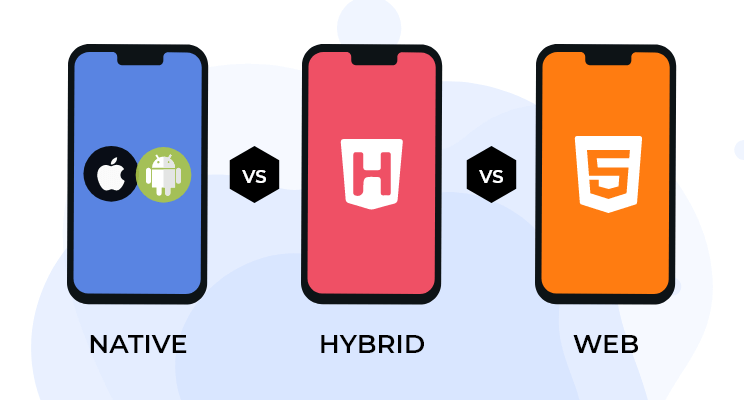
3. Aegona – Bespoke software development in vietnam
At Aegona, we are committed to providing bespoke app development services that meet our clients' specific needs. With a team of experienced engineers and deep technological expertise, we are ready to help you choose the most suitable app development type between Native Apps vs. Web Apps vs. Hybrid Apps.
AEGONA LTD - IT SERVICE & SOFTWARE DEVELOPMENT
Email: [email protected]
Phone: Office: (+84) 28 7109 2939. Hotline: (+84) 91 451 8869 | (+84) 83 940 5469
WhatsApp: (+84) 91 451 8869
Website: www.aegona.com, www.aegona.vn
Address: Orbital Building (QTSC Building 9), Quang Trung Software City, District 12, Ho Chi Minh city, Vietnam.
related post

On June 16, 2025, following a series of technical discussions and alignment on technology directions, Aegona and Biblia officially signed a strategic cooperation agreement to develop a comprehensive digital publishing platform that integrates both E-books and Audiobooks.
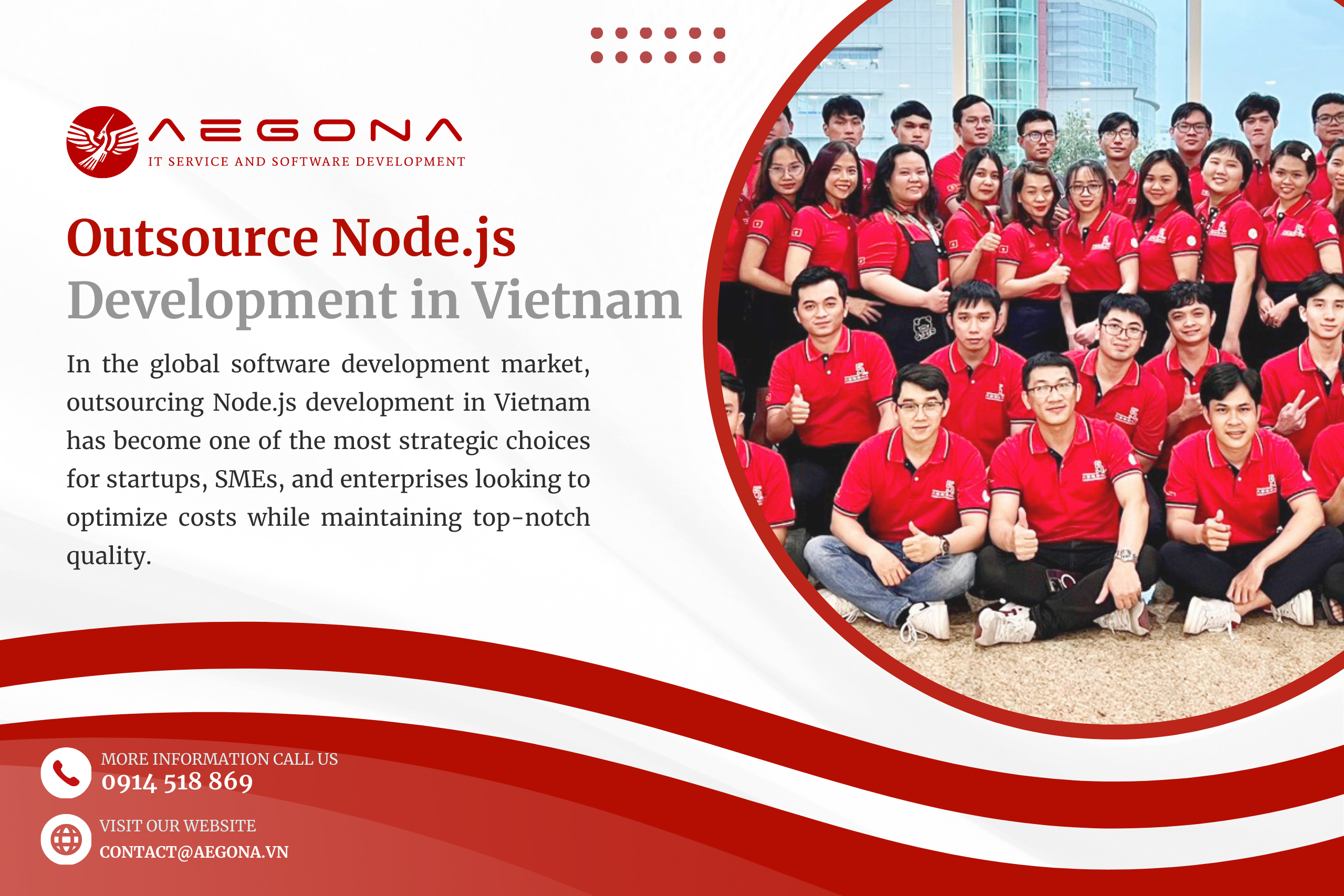
In the global software development market, outsourcing Node.js development in Vietnam has become one of the most strategic choices for startups, SMEs, and enterprises looking to optimize costs while maintaining top-notch quality.

We are proud to announce that Aegona has officially achieved ISO 9001:2015 certification, an internationally recognized standard for quality management systems.

Outsourced IT staff offers a strategic alternative: you get skilled professionals exactly when you need them, without the overhead of permanent hires.

Build custom ERP software to streamline operations, boost efficiency, and fit your business needs. A complete step-by-step guide.
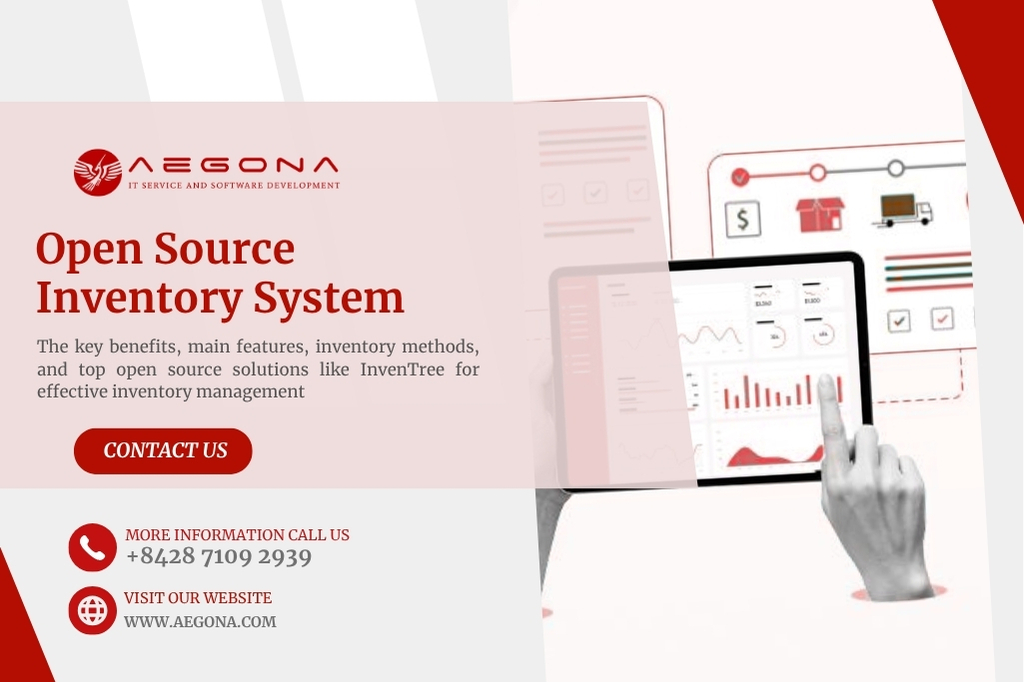
Discover the best open-source inventory systems like InvenTree. Learn key features, benefits, and tools to optimize warehouse and inventory operations.

Discover how Tender Management software streamlines bidding, boosts efficiency, and when to choose a custom-built solution.

Discover the benefits of hiring offshore PHP developers in Vietnam and explore a step-by-step process to build a skilled, cost-effective development team.

Discover the key benefits and features of real estate app development in Vietnam for businesses aiming to grow in the digital property market.

Custom FinTech app development for banking, insurance, payments & more. Secure, scalable, and tailored to your business.

Odoo POS software is becoming an effective alternative to traditional POS systems thanks to its flexible integration capabilities and reasonable cost. Using sales management software plays an essential role in optimizing business operations. This article will help you compare Odoo software and traditional POS systems to find the most suitable option for your business.

the trends, AEGONA highlights 5 IT outsourcing trends expected to accelerate by the end of 2025 — and based on those, suggests four updated business strategies to help Vietnamese firms stay ahead of the game.

Alongside other big names riding the AI wave, Copilot AI is gaining increasing attention. It’s becoming an indispensable assistant for businesses aiming to accelerate workflows, minimize errors, and optimize operations. So, what exactly is Copilot AI? How does it work, and what benefits does it bring? Let’s explore the full picture below.

RAG LLM Solution (Retrieval-Augmented Generation) seamlessly combines data retrieval with large language models (LLMs) to enable AI systems to deliver accurate, rapid responses, creating optimal user experiences. Aegona proudly stands as a leading software development company specializing in RAG LLM solutions that empower businesses to maximize the potential of AI for sustainable growth.
